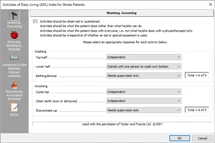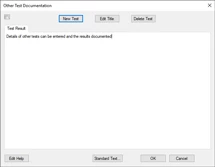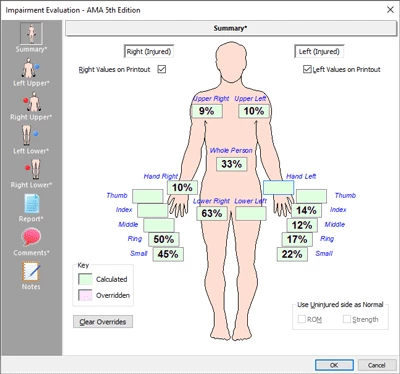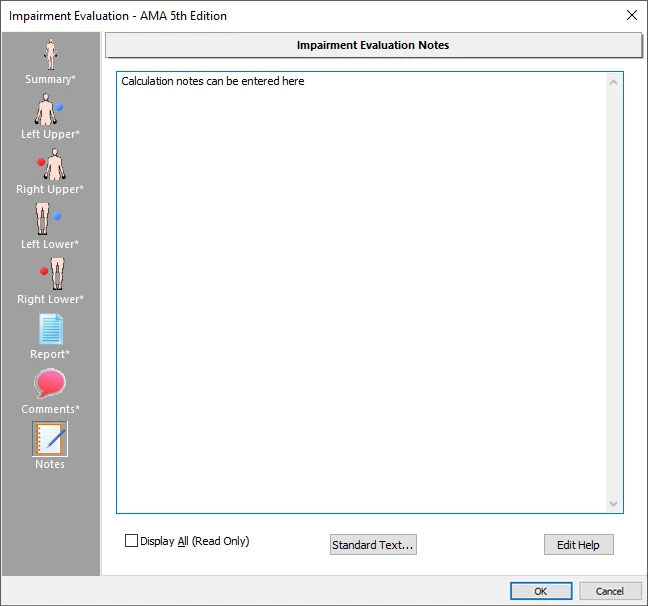Reports and Impairment Calculation
As well as generating progress reports for grip, pinch and ROM the E-LINK software incorporates additional modules for entering other data in a standardized format, thus comprehensive reports can be systematically brought together in a time efficient manner. Reports include automatic impairment calculations, and can be used for both clinical and medico-legal reasons.
E-LINK Upper Extremity Evaluation Software
The Upper Extremity Evaluation Software contains tests to document manually collected data in a standardized format. The test sequence lists all the available tests in the system and permits the user to set up several sequences of tests to be considered for a determined clinical protocol. The user can then move through each screen in a standardized manner and enter the appropriate data where needed.
The test screens include:
Amputation (1/10)
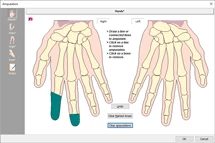
Graphical documentation by simply drawing a line across the missing part. Further notes can be entered on the notepad and form part of the report.
Coverage/Cosmesis (2/10)
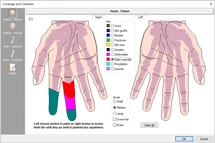
Graphical documentation of the physical appearance of the hand by using the color coded key chart for scars, skin grafts, bruises, fractures, skin loss, atrophy, deformities, open wounds, pins/plates and sutures.
Sensation Tests (3/10)
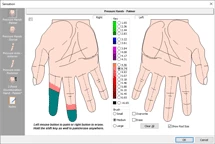
Graphical documentation of Semmes Weinstein static touch pressure test for either the 5 or 20 rod set by using the color coded key chart. Two point discrimination tests can also be documented here.
Oedema (5/10)
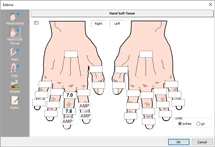
Using a manual tape measure, circumferential measurements (inches/cms) can be documented for each individual joint or the soft tissue between the joints. Measurements can also be entered when a volumeter is used.
Manual Muscle Test (6/10)
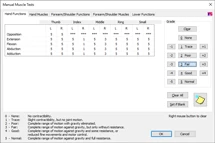
Documents the test undertaken with the Oxford scale ratings for the upper extremity muscles and functions. A Key is included for easy reference.
Dexterity and Provocative Diagnostic Tests (7/10)
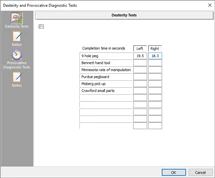
A summary for the appropriate test can be documented here. Fields can be customized to accommodate other tests undertaken.
Outcome Measures (8/10)
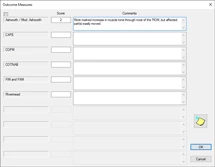
A summary for the appropriate Outcome Measure undertaken can be documented here. Fields can be customized to accommodate other Outcome Measures used.
E-LINK Impairment Calculation Software
E-LINK contains all the tests needed to calculate impairment for the upper extremity based on the AMA (American Medical Association) Guides to the Evaluation of Permanent Impairment (revised 4th and 5th editions). All these tests are listed in the test sequence screen and marked with an * asterisk for easy recognition.
To obtain a full upper extremity impairment rating this module is used in conjunction with the Hand Kit H500 (Dynamometer and Pinchmeter), the R500 ROM Kit (small and large goniometers) and the ESW upper extremity evaluation software. Other screens include those to document peripheral nerve disorders and vascular disorders.
As the tests are undertaken, the impairment rating is automatically calculated saving substantial time for the clinician over using manual data collection while preventing User calculation errors.