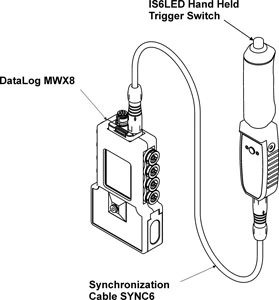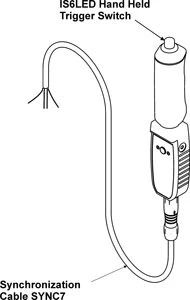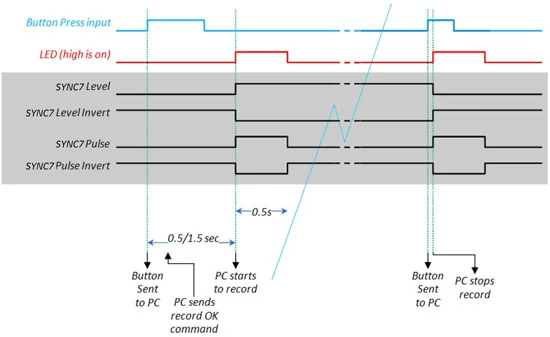Hand Held Trigger Switch
The Known Problem
In general, when a recording is made using 2 digital systems, it can be very difficult to synchronize the systems due to:
- communication delays which are inherent using all PC operating platforms, including Microsoft Windows, and
- differences between the 2 quartz system clocks. For example, two quartz crystal controlled watches accurate to say 1 second per day, perfectly synchronized at time zero will be out by over 40mS after 1 hour.
The Biometrics Ltd Solution
Recordings made using DataLITE along with another recording system can be very accurately synchronized using the DataLITE Trigger Switch.
This provides timing signals that can be used to correct for small variations in start times and internal clocks between the different units used.
Synchronization & Event Marking
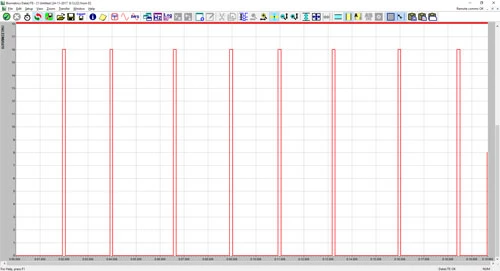
Product Specifications
| Dimensions | 29 x 29 x 153mm | Mass | 80g |
|---|---|---|---|
| Communication with PC/Laptop | Wi-Fi | Sampling rate | User select 2000, 1000, or 500 samples per second |
| Accuracy | ≤ 3mS | Power source | Rechargeable Li-ion Polymer Battery |
| Wireless transmission data loss | Tolerant for 120mS | Wireless Range | Up to 30m |
| Wireless Interface | DataLITE PIONEER, ADVANCE, EXPLORE | Wired Interface | DataLOG or other 3rd party system (see below) |
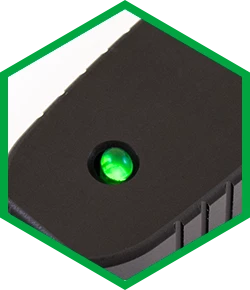
A large green LED for accurate synchronization with 3rd party camera-based recording systems

A top mounted large button to start and stop a recording. This button can be programmed to be used as a trigger switch during recording instead of stopping the recording

A socket mounted at the bottom of the unit which is used for wired electrical synchronization with a 3rd party system